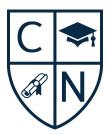Having a Doubt ?

Ask a Question
Here is how you can ask a question :
Step 1 – Login/Signup on this website.
Step 2– Click on Chat forums option in the menu.
Step 3 – To create a topic, click on the relevant section as shown in the image below-
Step 4 – It may be possible that the question you want to ask is already been answered by our team.
So, Please search the question in the list given below the section or you can use the search bar above (as displayed in the picture) before posting any questions. Posting a topic/question which has already been answered will notreceive a reply from our side. However, other members can still reply to it.
Step 5 – To create a topic, click on the relevant section first.
Step 6.1 – Click on Add Topic button and post your question, issues and queries.
Step 6.2 – Enter the title and the content of your topic. You can also attach files if you want to. Give appropriate tags related to your topic/question so other community members can also find it. If you click on subscribe button, you will be notigied when someone else replies to that question/topic.
Finally, Click on Add Topic button to post it.
Step 7 – A member from our team will answer all your questions within 24 hours.
Note – If a user abuses this platform or post a question that has already been asked by some other member, his/her account will be permanently banned from posting anything on this website.