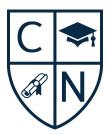How to download the admit cards for the entrance test of UG, PG, Ph.D., ICDEOL and B.Ed. Courses ?
Follow these steps to download the admit cards –
1) Visit admissions.hpushimla.in.
2) Click on the “Download Admit Card” button in the navigation menu.
3) Enter your registration number.
4) Enter your password.
5) Click on download admit card button.
6) Read the instructions carefully.
7) Pay fee via online modes.