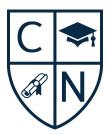How to recover lost Registration Number and Password for the recruitment of teaching and non-teaching posts ?
Follow these steps to recover registration number and password –
1) Visit recruitment.hpushimla.in.
2) Click on Apply Job button in the navigation menu (header).
3) Then, click on Forgot your Password
4) Enter your Date of Birth and Mobile Number and hit Submit .
5) Your Registration number and Password will be displayed on the screen.
Or, watch the video below for a guided walkthrough –
Play Video